Claiming Out of Pocket Expenses
To claim for any out of pocket expenses that you accrue when dispensing a product:
- Dispesne the prescription item as normal.
- From the Dispensary Supply screen, select the prescription item you wish to claim the out of pocket expense for and select Endorse
 .
. 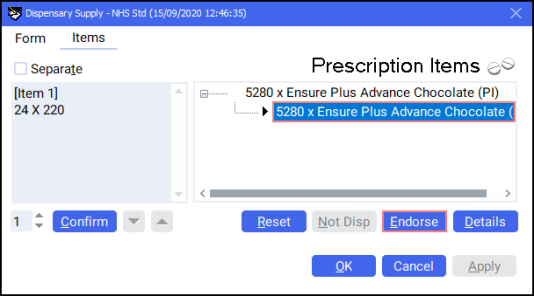
- The Endorsements screen displays.
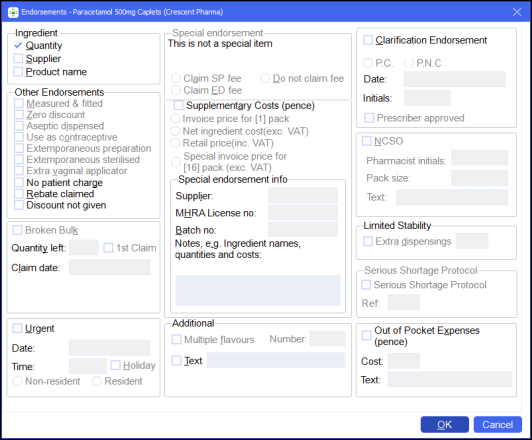
- Select the Out of Pocket Expenses checkbox and complete as follows:
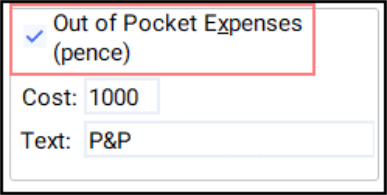
- Cost - Enter the total cost of the out of pocket expense, in pence. For example, enter 1000 for a £10 out of pocket expense.
- Text - Enter any additional text to explain the out of pocket expense, for example, postage and packaging.
- Select OK
 .
. - The Dispensary Supply screen displays.
- The out of pocket expense claim displays as an XP claim on the left side of the screen:
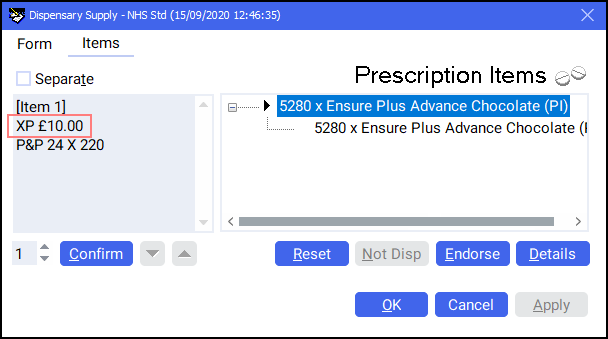
-
Select OK
 .
. - Follow the usual process for marking the prescription item as collected and claiming for the prescription item when necessary.
- The out of pocket expense claim and the prescription item claim are sent to the NHS BSA for remuneration and reimbursement.
Note – To print this topic select Print  in the top right corner and follow the on-screen prompts.
in the top right corner and follow the on-screen prompts.